Online Presentations - what to expect
We are excited for you to attend one of our upcoming Bowness Flood Barrier presentations. The platform we are using (Microsoft Teams, instructions below) will allow you to ask questions but will not allow you to share your screen or microphone.
Instructions for joining the meeting
The process for joining our live presentations is fairly
simple; however, we’ve provided some tips and tricks to help you get started.
Remember, if you are unable to join for any reason, you will still be able to
watch a recording of the presentation following the live events.
JOINING FROM A LAPTOP OR COMPUTER (recommended)
- Ensure you are using a supported browser:
- Internet Explorer 11
- The latest version of Chrome
- The latest version of Firefox
- Microsoft Edge
- If you are joining from a laptop or desktop computer, you do not need to download the Microsoft Teams app. You will be able to choose whether to join the meeting online, or through the Teams app.
- When joining from the web, you can choose to join anonymously without signing into Teams. Simply click “Join anonymously” under the “Sign in” button.
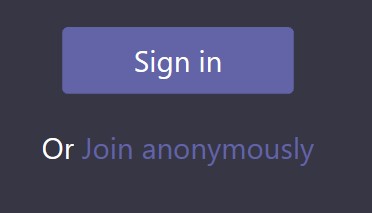
JOINING FROM A MOBILE DEVICE (smart phone or tablet)
- Click the link provided
- If you are joining from a mobile device, you will need to download the Microsoft Teams app from the Apple App Store, Google Play, or wherever you get your apps. This is a free download. You will be prompted to download it after clicking the event link.
- Consider installing the app in advance so that you don’t miss any of the session.
- Once downloaded, you will be able to join the meeting as a Guest. This does not require a Microsoft Teams account.
- Sometimes, you will get an error message similar to the one shown below when following the link to the Live Q&A. Simply click OK, and then proceed to your app store to download Microsoft Teams.
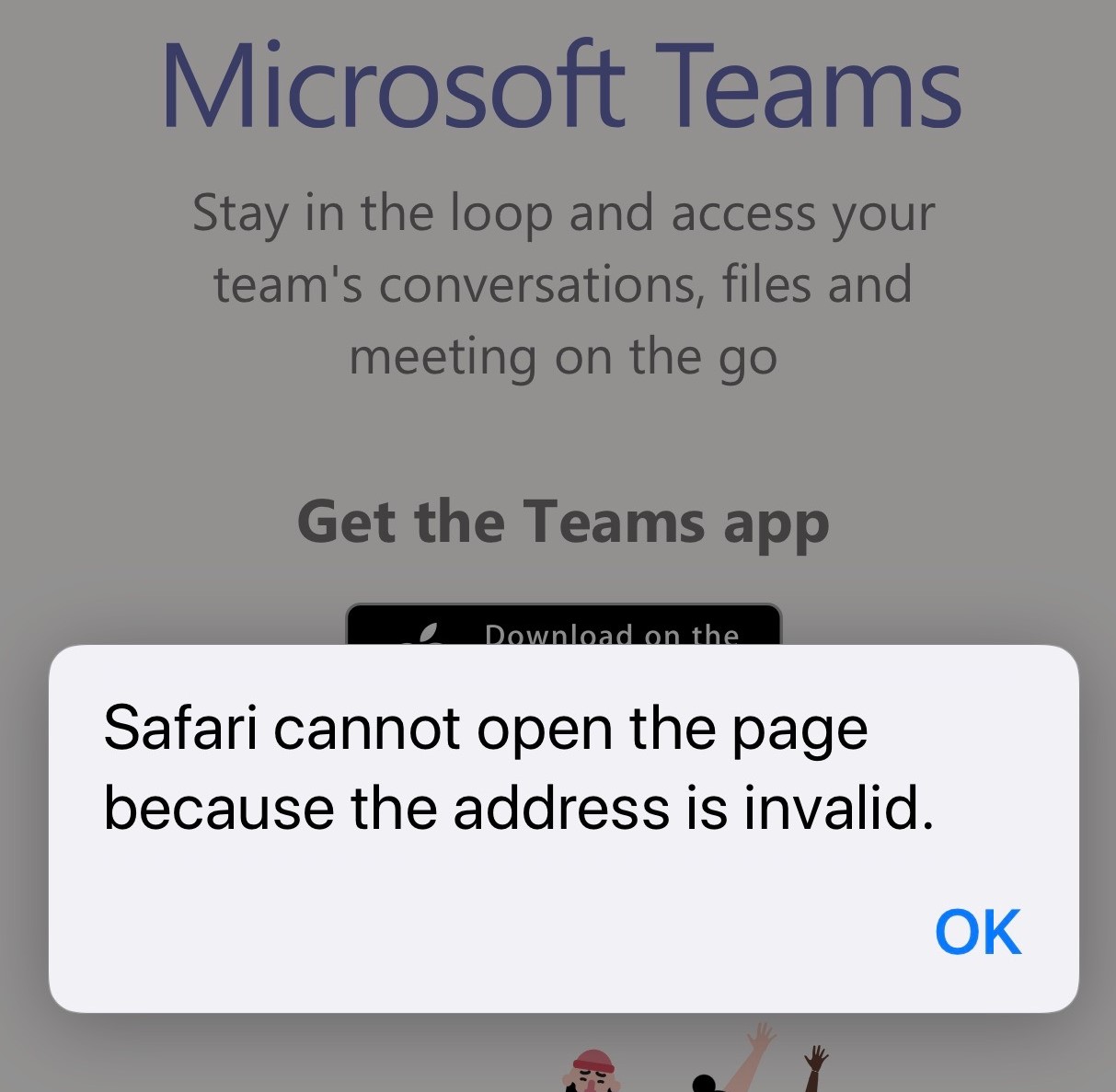
- To join anonymously from the Teams app on your mobile device, click the “Join as a guest” button. The app will require you to enter a name when joining. This is a username and can be whatever you choose. Please ensure your username does not contain inappropriate language.
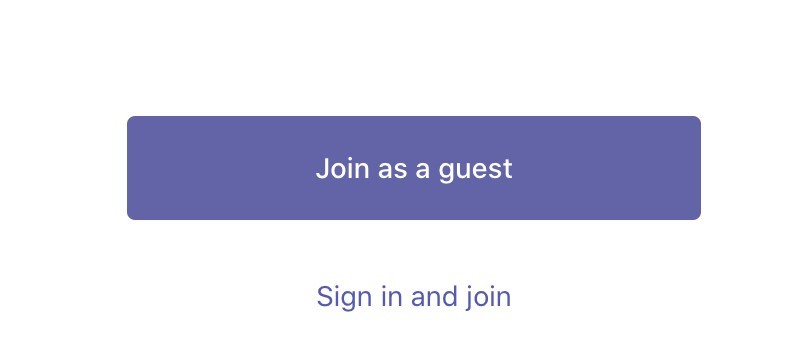
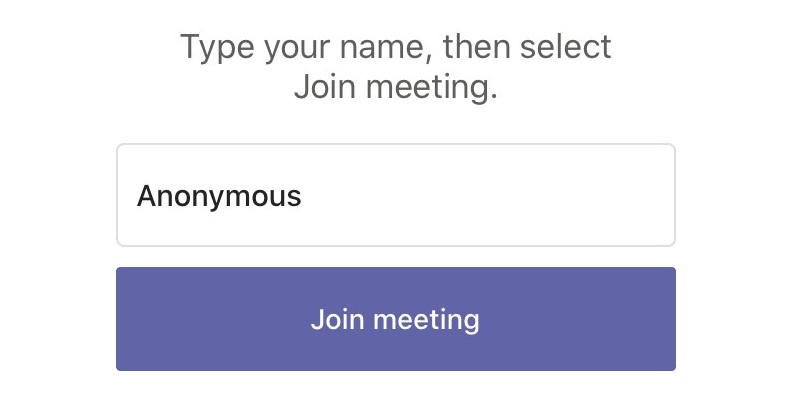
- Note: Joining on a phone will allow you to view the presentation; however, it may not allow you to ask questions in the moderated Q&A. Joining on a tablet should allow you to ask questions in the moderated Q&A.
Questions and moderation
- When asking questions, you can either post anonymously, or create a username by clicking “Your Name (Optional)” above the comment box. If you do not enter a name, your comment will be posted as anonymous.
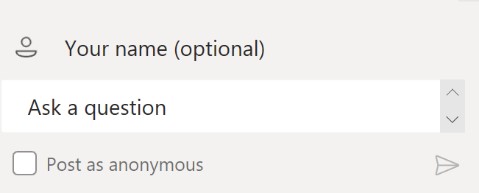
- All questions are moderated by
the Bowness Flood Barrier team before being posted to the public chat
window. In general, we will try to post all questions as they come in. Questions
will not be posted for the following reasons:
- Inappropriate language,
- Attacks, threats or insults
directed at the project team or other users, and
- Question posted with an
inappropriate user name.
- Inappropriate language,
- If your question is flagged as
inappropriate, a moderator will respond with a private message through
Teams indicating why it will not be posted.
- All published questions will come up in the “Featured” feed. Your unpublished questions and comments, as well as private replies from the moderator, will show up in the “My questions” feed.
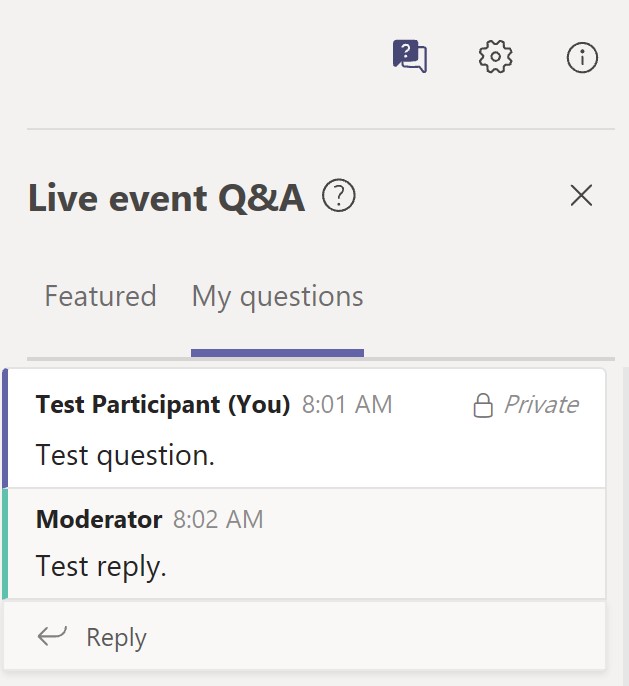
- Please help us identify questions by punctuating them with a question mark. Due to the anticipated volumes, the project team will not be responding directly to comments.
- Please include only one question per post.
- Questions will be answered on a first asked, first answered basis, unless a question has been answered previously, or if several similar questions can be answered at once.




